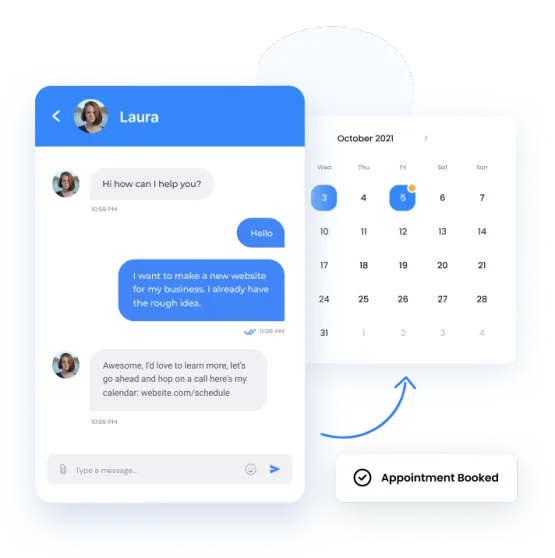Facebook Live lets you broadcast a live-stream video from your phone. If you’ve live-streamed a great video you’d like to keep, follow these steps to download the video file from your Facebook:
First, log into Facebook.com and go to your profile. Next, locate the Videos tab below your profile’s cover photo (along the bottom of the image or in the More drop-down).
Now, click on Videos to see a list of videos you’ve posted to your profile.


(Side note: Make sure you use subtitles in your video ads, too.)
Because we all consume content differently, I recommend adding the Live broadcast to your YouTube channel, where you can use YouTube’s platform to trim and edit your video as you see fit for that source. You can also separately edit and optimize your video for people searching YouTube.
I also recommend transcribing it to a written blog post to feature alongside your embedded Live broadcast on your website. This can help you gain keyword traction and maybe even some SEO love from the search engines.
Of course, if you’ve mentioned anyone or collaborated with someone to create your Facebook live, ask them to repurpose and share the video as well. Live videos are a great way to expand your reach and grow your impact online. If you like these tips, learn even more about building relationships and marketing online with smart digital strategy over in my Facebook group, the Happy Humble Empire.